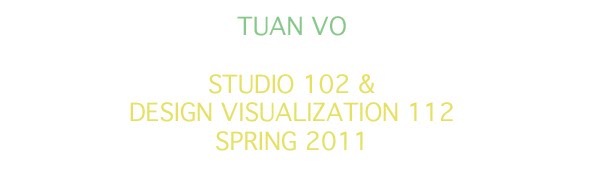Wednesday, December 8, 2010
Alex P.

Reflection
I believe my most successful drawing from this semester was the final project drawing we had to do because it consisted of more than one drawing assignment. It also looked the best, composition wise and texture. I actually spent almost the same amount of time working on this drawing as I did with other drawings, but had a better feel for it. Probably due to getting used to the drawings by now and things were easier to understand and figure out. All-in-all, I had a good semester.

Chavis Library

4th year student’s critique in room 401, the Vance Chavis Life Long Learning Library.
Student set up their work all around the room, models, photos, rough drafts, everything along the way while working on the project. The final product consisted of an Atrium, which had information & circulation desk. A Stack room, where computers and printer was place in, along with the E-Cloud coming farther down from the ceiling to bring more comfort to the surrounding of the room for it’s inhabitants. The next room discussed was the children’s room, where it was a small area with two tables. It was a room filled with fun and engaging, hands on task. Having 3-4 computers in the room for kids/adults to work on. The Administration section was on the other side of the children’s room, a room with a comfortable environmental space for workers.
They discussed the problematic situation of the parking area. To solve this issue, ideas about using buses where workers would be drop off at a specific location near the library. They also spoke about the color arrangements within the library. 3 main colors were used: blue, green, & orange. The orange was mainly used in every chair in some form, either by the cushions or the seating, etc. etc. They also used gray as a neutral color in every room as well.
I thought that the information was well presented in a clear manner descriptive details and transition of plan was very good. I also learn that even after doing this for such a long time, it is still possible to be nervous while presenting. I thought they answered every questions that were asked was very thought out and gave the public a satisfying answer.
Sunday, December 5, 2010
Luminaire Project Part II
The concept behind my inspired theme is lights through the clouds – seen from a window. So, to replicate this slightly, I made these two joining pieces of wood, cut at certain sizes and arrangements, which is more view as functionality purposes. Originally, I had the top part also made out of wood, but after a few trial and errors, I decided that the top would match better with the sides if it were done in the same fashion. It wouldn’t disrupt the flow of the object and overall projection was therefore enhanced in the end. I also decided to spray paint it black, instead of keeping the same colors from my other model, blue inside and white on the outside, because it wouldn’t distract the audience and allow them to just view the light source itself because blackness of the wood would merged with the surrounding and the image casted upon the plexie glass would seem as if it was hovering in the air, just like an actual sky.
How I got the image the way it did:
Through many, many experimentations with different ways to cast shadows onto these plexie glass that I was able to create the image it showed. It was also a serendipity moment as well. When I decided to paint one whole side a dark gray, and then applying a sheet of vellum onto it, hoping the paint would stick to the paper, (my trial and error method.) After applying pressure and letting it sit for a minute, it started to form figures, and my imagination took over.
This redo of the final project made it much better and I appreciated the work involved for the final product more as it was in better quality and had better effects. Redoing things over and over again really do make it better each time.
Below is the images from my final project for the semester.





Luminaire Project Part I
As I needed an inspiration to how to do my luminaire, I recreated a similar project I had in my previous project. Using Styrofoam, and instead of cutting it up, I bought a cube piece and digged a hole out on one of the side to insert the light bulb into it. I painted the cube to resemble clouds and the sky. When the light source was lit up, the effect was pretty strong, and my brain starts bubbling with ideas.

I decided to start out with a board, measuring 10" x 10", (2) 12" x 12", to make it stable while holding the items within it. Next step was to decide on how to create the illusion of light filtering through it, and that's why my item of choice was plexie glass. Cutting lines running up along the side of the board, and lines across it to slide the plexie glass into them.


The plexie glass was very clear, so I needed to dim the view a bit. Placing yellow transparent color paper over two of the plexie glass inside, made the the color dim down a bit. I farther added 3 more vellum paper to the outside of the plexie glass layers to shadow the effect onto it. I then painted two of the middle plexie glass layers with a dark gray, but only partially to create the shadow effect of clouds and diferent color lighting onto the outer layer of vellum. And another on one of the side. I also painted the inside sky blue to represent the sky, while the outside white to make it more visually appealing.

2 by 4/wood exploration
I, at first, had the thoughts of maybe just cutting it into simple chunks of blocks and stacking it on top of each other, but of course this wasn't allowed. Darn. So I set out to do something else. Many ideas floated in and out, one being maybe making it into a spiral effect of pieces or fan-like object. So, cutting the pieces in to 6-7 long way, photo below, I moved along with the project from here. But, complications arise as I tried to figure out how to continue on with it. I had planned to make 4 long cuts along all of the pieces to place the other wood pieces to connect them together. But the measurements were off, and the connecting parts were also confused as to which piece were suppose to be next to each other. Playing around with it, I decided to do something different once again. I decided to cut all of the long pieces in half, doubling the amount of woods to use. Cutting depths into the pieces on the other side, but without cutting all the way, all different sizes, I made the formation of a puzzle - looking object. I also numbered each pieces so it wouldn't be confusing to as which piece goes next to what.
 Some pieces from the original first cut and some after the second process.
Some pieces from the original first cut and some after the second process.After this process was done, I played around as to what kind of assembly figure I wanted to create. Spacing it out, or keeping it close together. All lined up, or some higher and some shorter than the others. All of these factors ran through my mind and I decided on a conclusion and test it out. The final product of the project came out to be the following:



Phenomenological Analysis
I chose the light phenomenon of lights through the clouds - seen through a window. My observation occurred in 3 different days/time. After capturing the photo of the lights through the clouds for 3 days, I wanted to do something as to merge them together, to make them appear as one cloud scene. I decided to also merge the drawings of the scene into one as well. The next step was deciding on how to do my model.
Using Styrofoam, I cut up (2) 1/2" blocks, (2) 1" blocks, (2) 2" blocks, and (2) 3" blocks, all with a 1/2" thickness. Using the idea of branching it up and connecting it together to form the layers of clouds and sky view. I painted the Styrofoam according to the layers of the clouds and its surrounding. The final product is what follows below.



I believe the final presentation went well and the layout was used appropriately. Although I had a title drawn onto it, we all agree that a title wasn't necessary, so it was taken off. A few suggestions of how I could play with the layout was also given but other than that everything else was in good standing.